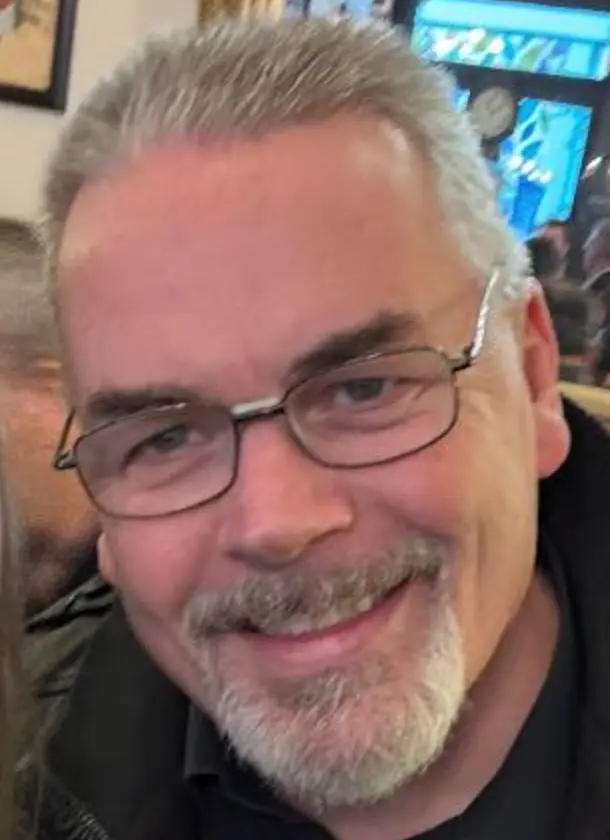Best Skrill Online Casinos in the UK (2026)

Discover our top picks among the 50+ Skrill casino sites available to Brits and find out how its 24-hour withdrawals, fees, security, and mobile platform compare to other popular e-wallet options for online gambling.
Find Your New Favourite Skrill Casino
Our Tried, Tested and Top-Rated Skrill Casinos
| Rank | Casino | Best for |
|---|---|---|
| 🥇 | Duelz | 🏆 Best Skrill casino – Ranked #1 by our expert team |
| 🥈 | All British Casino | 🤑 Regular bonuses – 10% cashback with every single deposit |
| 🥉 | Jackpot City | 🪙 Budget players – Deposit and withdraw from just £5 using Skrill |
| #4 | Monster Casino | 💰 Welcome bonus – Claim up to £1,000 and 100 free spins |
| #5 | Coral | 🎰 Games collection – 5,550+ titles to choose from |
Expert Tip: Why is Skrill Excluded From Some Casino Welcome Offers?
Alan Kendall, Casinos Expert: “Some of the casinos I’ve reviewed such as Coral and Pub Casino accept Skrill deposits, but didn’t allow me to use it to claim the welcome offer. This is because e-wallets make it harder for gambling sites to confirm your identity, as they often require you to submit fewer personal details to sign up.
As a result, casinos sometimes ban Skrill deposits from promotions to prevent players from creating an account and getting the same bonus more than once. In my experience, anyone caught exploiting offers like this is normally banned straight away from all casino sites owned by the parent company.”
Skrill: An E-Wallet With Big Benefits for Online Gamblers
Skrill, formerly known as Moneybookers, is a digital wallet owned by the Paysafe group that you can use to deposit and withdraw money at over 50 online casinos in the UK. While less accepted at UK online casinos than alternative e-wallets like PayPal, it still offers numerous perks that have led to it becoming a popular payment method with online gamblers:
- ✅ Quick withdrawals and added privacy: Compared to debit cards and bank transfers, Skrill offers speedier cashouts normally processed within 24 hours instead of up to several working days. It also ensures an extra layer of privacy, as you don’t need to share your banking or card information with online casinos.
- ✅ Responsible gambling help: Skrill helps you play responsibly by offering the option to block deposits to online casinos at any time.
- ✅ Mobile compatibility: Using Skrill on your smartphone is straightforward, courtesy of the well-designed app rated 4.5+ stars on both iPhone and Android across over 234,000 reviews.
- ✅ Payment flexibility: If you want the experience of using debit cards combined with the benefits of e-wallets, Skrill offers prepaid Mastercard cards that you can order for €10 (approximately £8.75).
- ✅ Designed with Brits in mind: Skrill now boasts 40 million users worldwide, but it was initially founded in the UK in 2001 to offer digital payments for the British market. As a result, it’s approved by the Financial Conduct Authority (FCA) and allows you to link your wallet to most major UK banks and card providers in just a few steps.
Expert Tip: Skrill ticks all the boxes for Safety, Control and Casino Compatibility
Jon Young, Slots Expert: “In my experience, Skrill has notable advantages over alternative e-wallets such as Payz. It’s accepted at nearly twice as many casinos and gives me the option to block gambling payments, which is quicker than temporarily self-excluding at all the casinos I play at.
Unlike PayPal and Payz, Skrill also uses two-factor authentication via text as standard every time I log in, which gives me peace of mind that only I can access my wallet and approve payments.”
How to Set Up and Fund Your Skrill Account
Getting started with Skrill is fairly straightforward, and when we tried the process, it only took us 5 minutes to set up an account and make our first deposit into the e-wallet. Here’s a step-by-step guide on how to make your Skrill wallet ready to use for online gambling:
- Account Setup: Visit the Skrill website and hit the purple ‘Register’ button in the top-right corner.
- Email Verification: Complete the first couple of sign-up forms by confirming that you live in the UK and use GBP (£) as your main currency, and then choose the email and password you want to use for your account. Skrill will email you a six-digit verification code you have to enter.
- Enter Personal Details: Type in your name, address and date of birth, confirm your occupation, and enter your address and phone number. Skrill will then text you another verification code to provide.
- Login: Once your account is ready, use your chosen email and password to log in (you may be sent another verification code to do so). When it has loaded, hit the purple ‘+’ button that says ‘Add’ underneath.
- First Deposit: Enter the amount of money you want to add to your Skrill account (ensuring this complies with your daily limit) and choose your preferred payment method. Don’t forget to check if fees will be charged to your deposit.
- KYC Checks: You’ll then be asked to type in the relevant details and complete any verification checks to link the payment method to your Skrill account.
- Start using Skrill: When the deposit has been approved, the money will normally arrive in your Skrill wallet instantly.
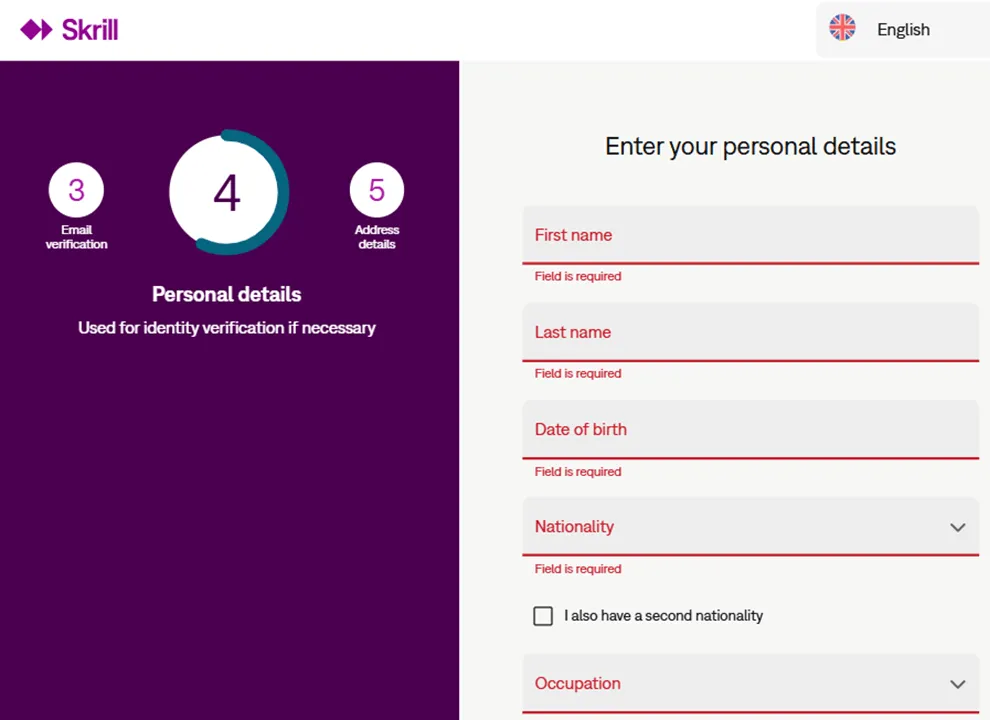
Expert Tip: Upgrade Your Skrill Account to True Skriller
Paul Lamford, Published Author and Gambling Expert: “Once your Skrill account is ready, I’d suggest upgrading to the True Skriller level straight away, as it increased my daily transaction limit from £5,000 to £13,103 and reduces the fee on Skrill to Skrill transfers from 2.99% to 1.45%.
All I had to do for this was download the free Skrill app and verify my ID by scanning my face using my iPhone camera and submitting a photo of my passport. Skrill’s T&Cs mention that documents can take up to 72 hours to be approved, but mine were verified the next day.”
Start Playing at Online Casinos Using Skrill
After your Skrill wallet has been created and funded, you can then start using it to make deposits at real money casino sites. In most cases, this requires no longer than two or three minutes and as an example, we’ve run through how to deposit at our top-rated Skrill UK casino, Duelz:
- Log in to Duelz via the desktop or mobile site using your chosen username and password.
- Hit the ‘Deposit’ button and then select Skrill from the list of payment options.
- Enter your Skrill username and the amount of money you want to deposit (at Duelz the minimum is £20, and you’ll also need to ensure you have the required funds in your Skrill wallet).
- Hit the ‘Deposit’ button. You’ll then be taken to your Skrill account to log in, confirm the payment and complete any verification checks. If you’re playing on mobile and have downloaded the Skrill app, your phone will normally load the app for you to do this.
- Once completed, your deposit should then be available in your Skrill account within a few seconds.
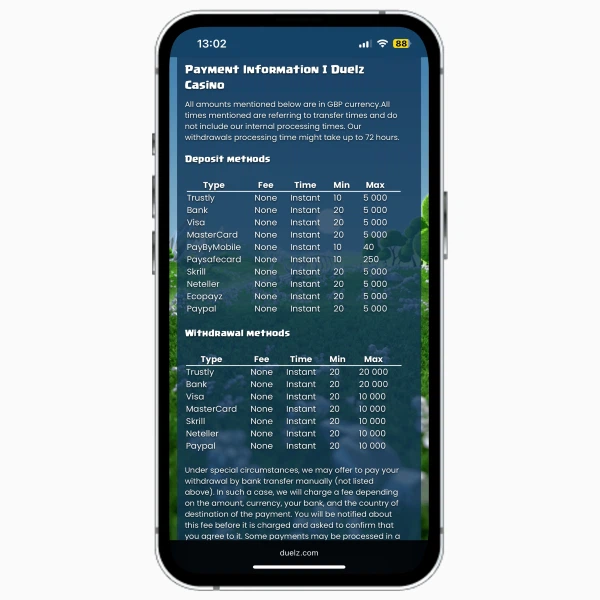
Withdraw Your Winnings In 5 Simple Steps
Any casino site that accepts Skrill deposits will also let you cash out using the e-wallet. While withdrawal times may vary, the process of sending the money to your Skrill wallet is relatively easy. Here’s what’s involved at All British Casino, which is recommended by our expert team as it offers Skrill payouts processed in just 24 hours:
- Log in to your All British Casino account and select ‘Cashier’ and then ‘Withdraw’.
- Choose Skrill from the available withdrawal options (NB: You’ll only be able to withdraw using Skrill if it was also the last deposit method you used).
- Enter your Skrill account details if prompted and then your withdrawal amount, ensuring this is at least the minimum of £10 imposed by All British Casino.
- Go through and complete any verification checks if asked to by either All British Casino or Skrill.
- Your withdrawal will then be sent to your Skrill account within 24 hours.
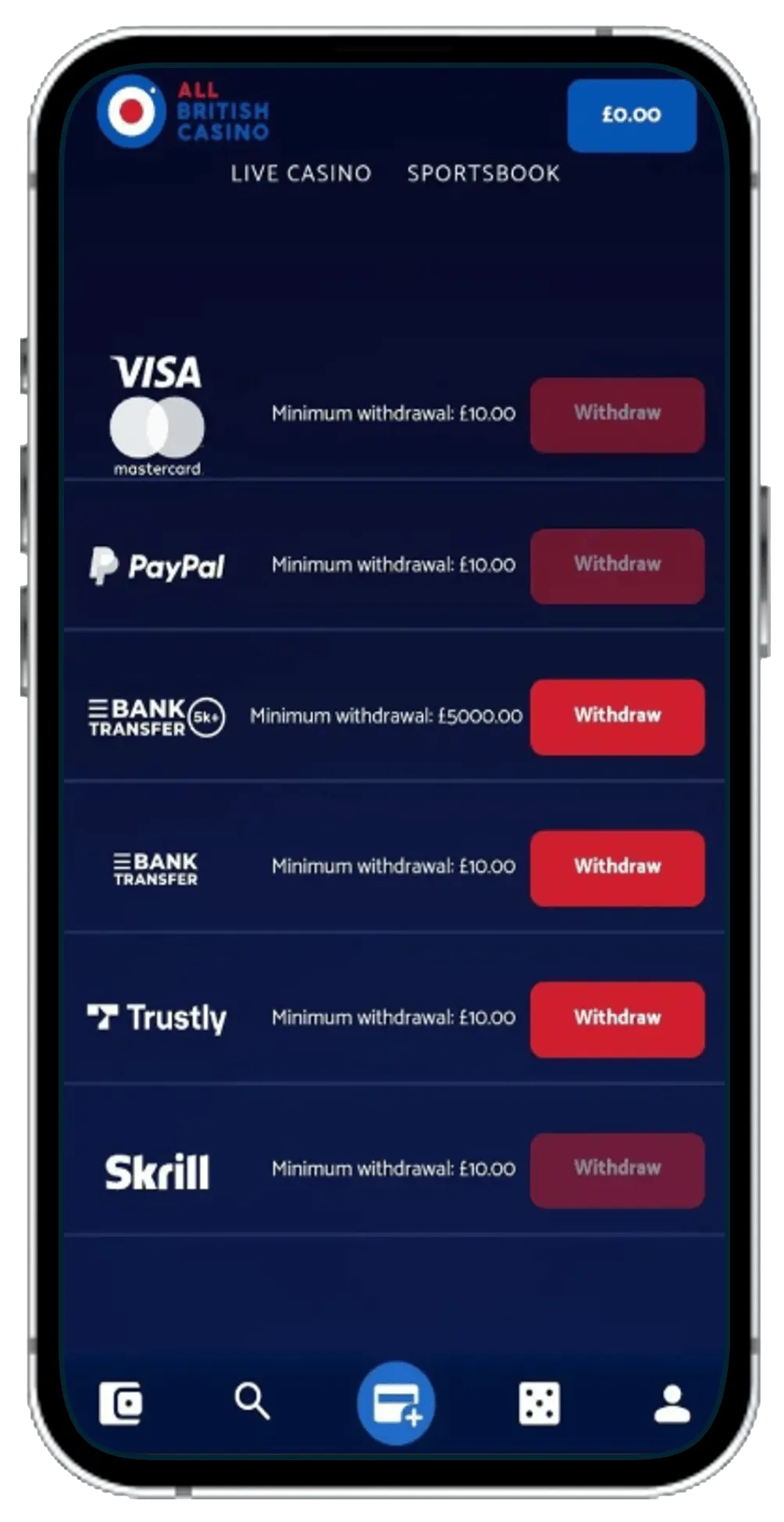
Speed with Skrill: Processing Times
Virtually all Skrill deposits at UK casino sites go through instantly, while most withdrawals are processed within one working day, which is a similar payout speed to what you’ll find at PayPal casinos. It offers quicker cashouts than alternatives like debit cards, as withdrawals are subject to less stringent checks from the FCA because you don’t need to provide direct banking information.
The following fast payout casinos deliver your winnings within 24 hours when you cash out using Skrill:
| Minimum Withdrawal | Casinos |
|---|---|
| £1* | Casumo |
| £5 | Coral, Jackpot City Casino |
| £10 | All British Casino, Pub Casino, Spin Casino |
| £20 | Dream Vegas, Grand Ivy |
*Withdrawals of under £10 at Casumo incur a £3 fee, meaning to withdraw £1 you need at least £4 in your account.
Skrill Account Levels, Limits and Verification
Your Skrill account limit primarily depends on your level, which can be Skriller, True Skriller or VIP Skriller, which is divided between Silver, Gold and Diamond tiers.
To progress to True Skriller, you need to download the Skrill app, make an eligible deposit and verify your identity, which gives you the following transaction limits:
- Daily limit: £13,102
- Weekly limit: £26,205
- Monthly limit: £43,675
To reach the VIP Silver tier, you need to make €15,000 (approximately £13,100) of transactions in a quarter. This can be slightly annoying as progressing to VIP levels is time dependent, whereas Payz uses lifetime cumulative transaction amounts.
However, you can also more easily increase your Skrill account limit by completing the following verification checks:
- Verifying your identity: Complete a facial scan using your webcam or smartphone/tablet camera and uploading a valid ID card, passport or driving licence.
- Verifying your address: Upload a bank statement, letter from a financial institution or utility bill dated within the last 90 days, or government correspondence or tenancy contract dated within the last year.
Watch Out for Skrill Fees
Most Skrill casinos don’t charge you fees for using the payment method, but there are fees that can apply depending on how you fund and withdraw from your e-wallet, as well as how often you use it. While Skrill imposes stricter fees than PayPal, they are broadly in line with the charges you can incur when using Neteller and Payz.
We’ve put together the main potential fees to be aware of below:
| Fee Type | Fees |
|---|---|
| Deposit fees |
|
| Withdrawal fees |
|
| Inactivity fee |
|
| Other notable fees |
|
*Crypto can’t be used for online gambling in the UK following a 2023 UKGC ban.
Claiming Skrill Casino Bonuses and Offers
An important thing to remember when using Skrill for online gambling is that it’s one of the more commonly prohibited payment methods for claiming casino bonuses. Compared to other e-wallets, Skrill is generally less eligible for offers than PayPal and Payz, and restricted as often as Neteller. Many casinos ban both Skrill and Neteller from welcome offers, such as Yeti Casino.
To give you an idea of how easy it is to claim deposit matches, free spins and cashback using Skrill, we checked whether it was accepted for the current welcome bonuses at each of our top 10 UK casinos:
| Casino | Welcome Bonus | Can You Claim with Skrill? | Best Alternatives |
|---|---|---|---|
| All British Casino | 100% up to £100 + 10% Cashback | 🟢 Yes | N/A |
| Betano | £10 Bonus + 50 Free Spins | 🔴 No | Apple Pay, Google Pay, Mastercard, Visa |
| Betway | 150 No Wagering Free Spins | 🔴 No | Mastercard, Visa (only debit cards allowed) |
| Duelz | Deposit £25, Get 140 free spins | 🟢 Yes | N/A |
| Grosvenor Casino | Deposit £20, play with £40 | 🔴 No | Apple Pay, Visa, Mastercard |
| Jackpot City | 100% up to £100 + 100 Free Spins | 🔴 No | Mastercard, Visa (only debit cards allowed) |
| Midnite | 100 No Wagering Free Spins | 🟢 Yes | N/A |
| Monopoly Casino | 30 Free Spins | 🔴 No | Apple Pay, Google Pay, Mastercard, Visa |
| talkSPORT BET | Wager £10, Get £20 + 20 Free Spins | 🔴 No | Apple Pay, Google Pay, Mastercard, Visa |
| The Vic | Deposit £20, get £40 | 🔴 No | Apple Pay, Mastercard, PayPal, Visa |
Expert Tip: Make It Easier to Get Bonuses By Giving Yourself Multiple Options
Martin Booth, iGaming Expert: “I like using Skrill, as e-wallets let me keep my gambling transactions away from my main bank account. However, I also deposit with PayPal at online casinos that don’t accept Skrill for bonuses (such as Fun Casino), as it’s more widely accepted for offers.
That way, I can take advantage of Skrill’s main perks, such as the Knect loyalty scheme and responsible gambling tools, while ensuring I have a backup that means I don’t have to miss out on chances to get bonus funds and free spins.”
Playing at Mobile Casinos With Skrill
You can use Skrill to play at top UK mobile casinos, and it offers a dedicated app for both iPhone and Android that allows you to fund and withdraw from your wallet and track transactions on your smartphone. When we tested it, we found navigating the app fairly hassle-free with clearly displayed menus, and it even gave us the option to sign up directly with Skrill casinos.
Compared to direct mobile payment methods like Apple Pay and Google Pay, Skrill is accepted at a larger number of UK casinos than the latter and tends to offer quicker withdrawals, as the average cashout time at Apple Pay casinos is up to 48 hours. It equally makes it easier to keep your gambling payments separate from your other spending, as Apple Pay and Google Pay normally require you to deposit from your chosen card or bank account. Perhaps most obviously but crucially, using Skrill also doesn’t force you to use an alternative payment option to deposit on desktop.
However, the actual deposit process is slower using Skrill on mobile. You have to confirm the payment via the smartphone site or app, instead of using ‘one-tap’ approaches like Face ID with Apple Pay that can approve deposits via biometric authentication. Skrill is also more frequently excluded from bonuses and offers, and requires you to sign up for an account and manually link deposit methods, whereas you can quickly add cards to your Apple and Google Pay wallets simply by holding them near your smartphone.
If you want the best of both worlds, mobile players can order Skrill physical or virtual debit cards via the app, which are compatible with Apple Pay and Google Pay.
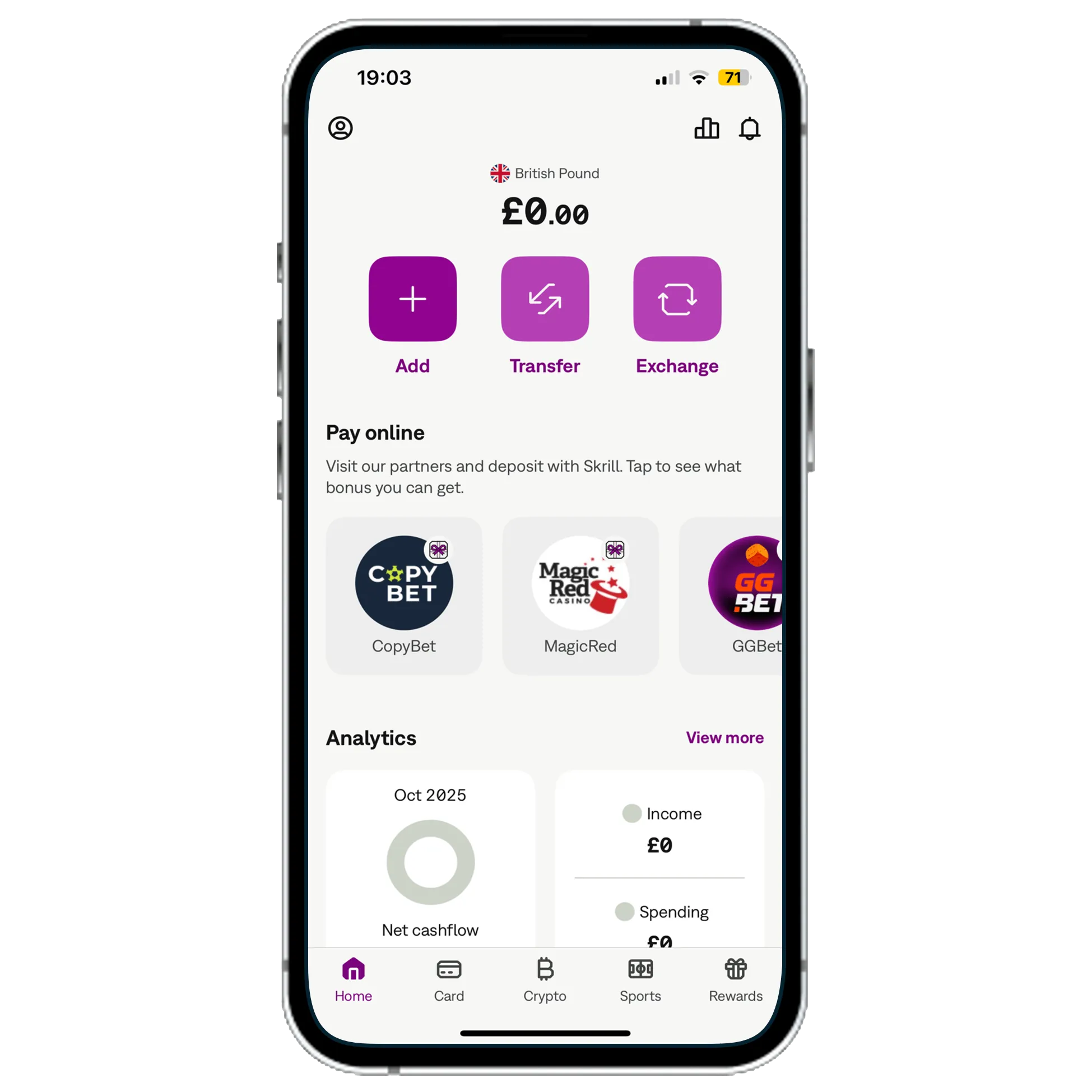
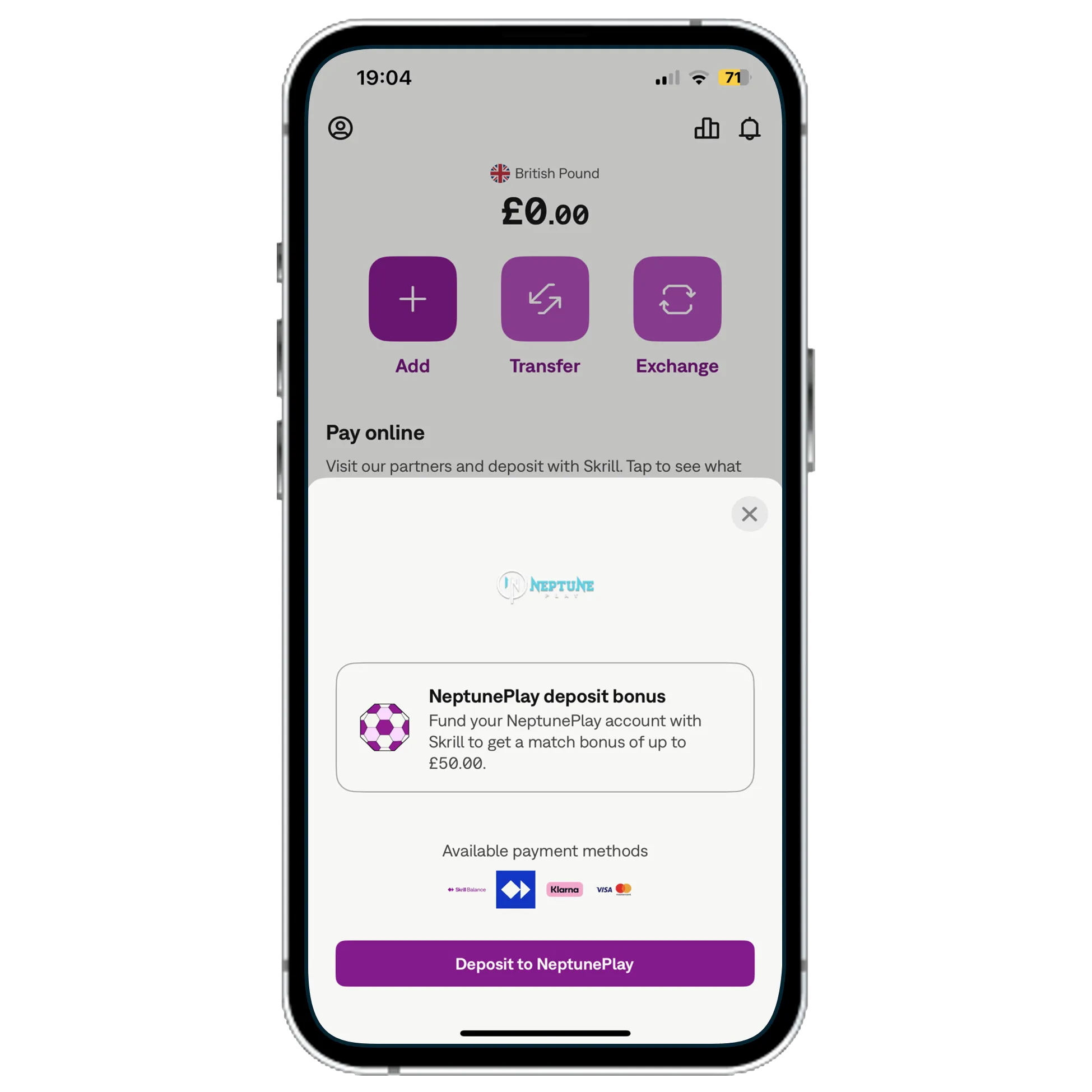
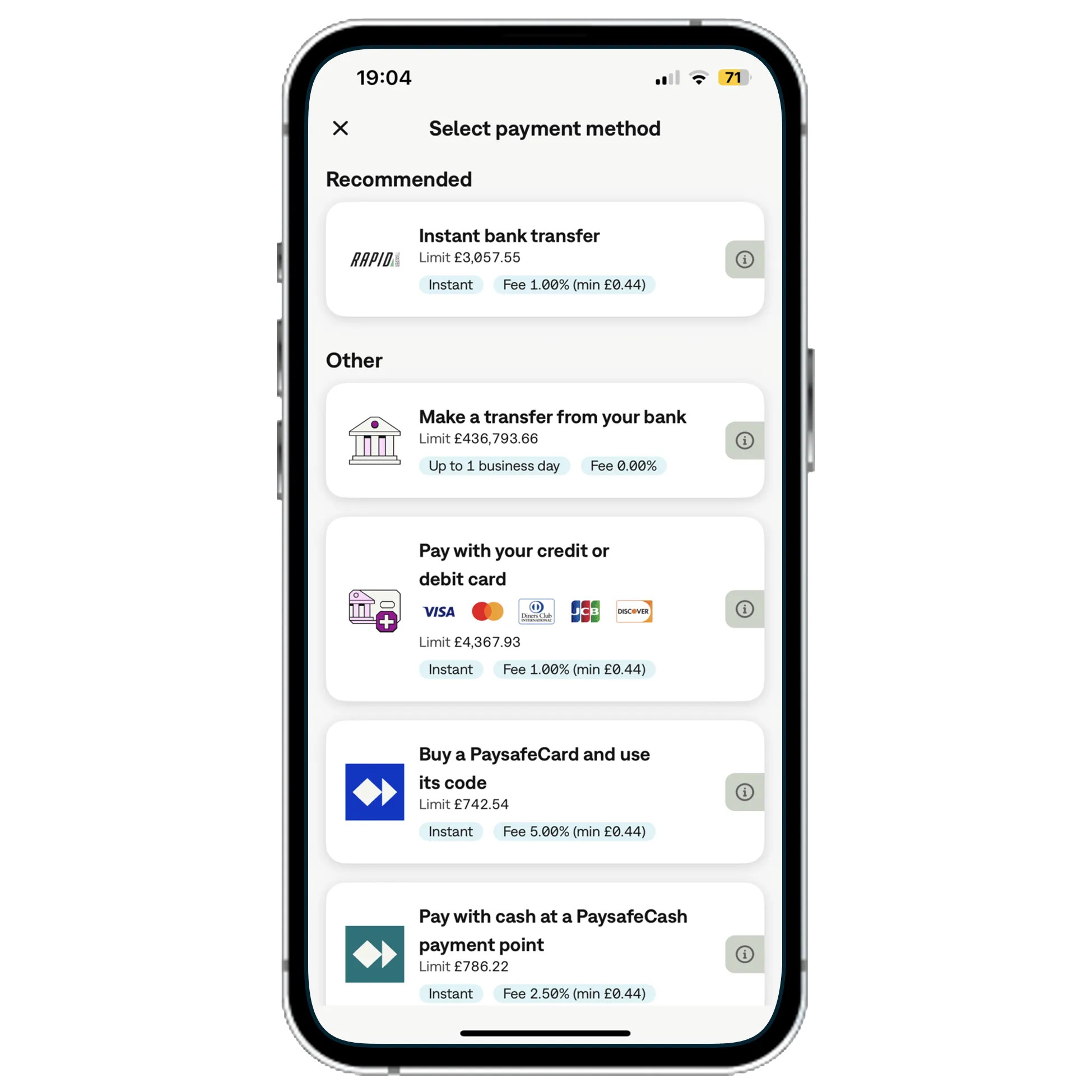
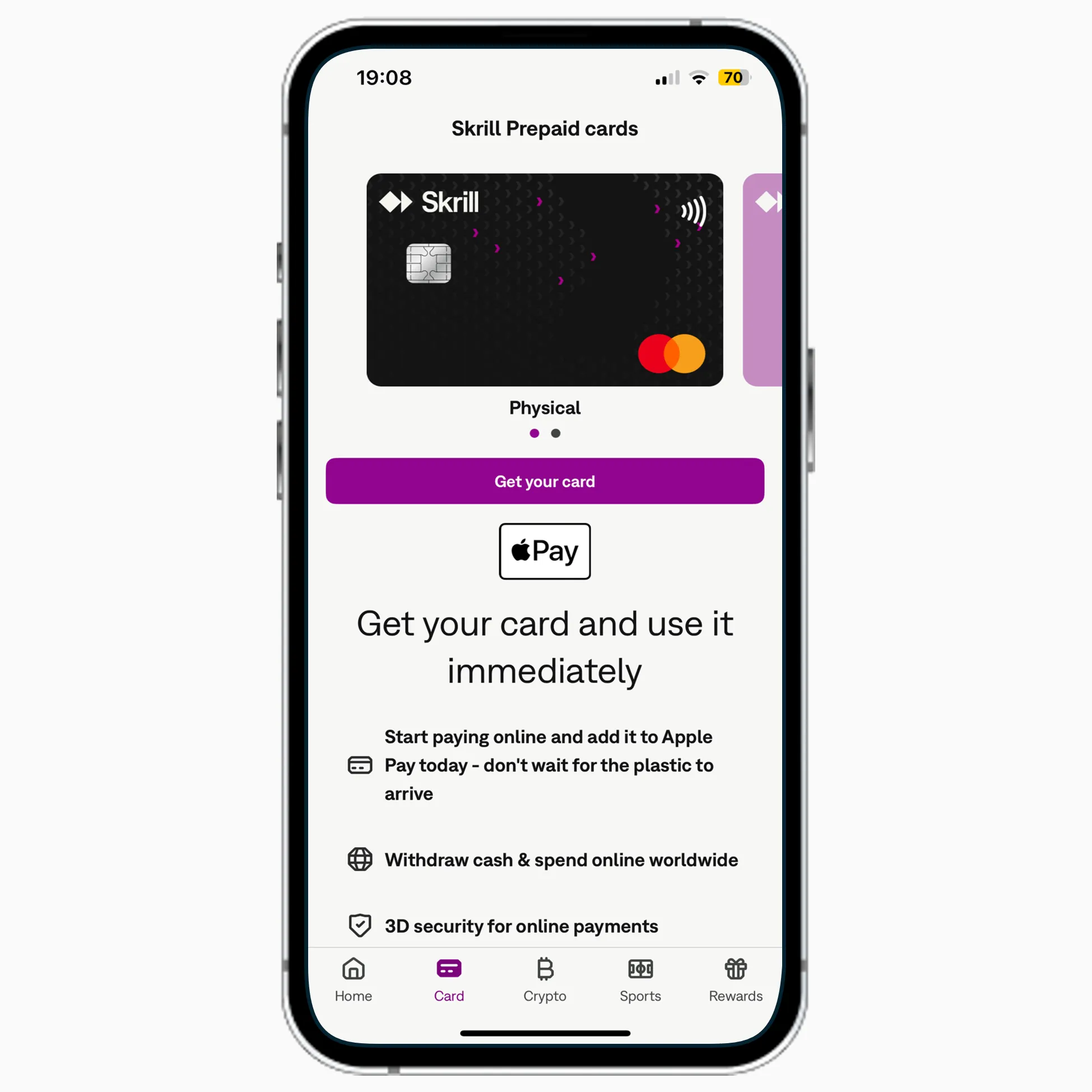
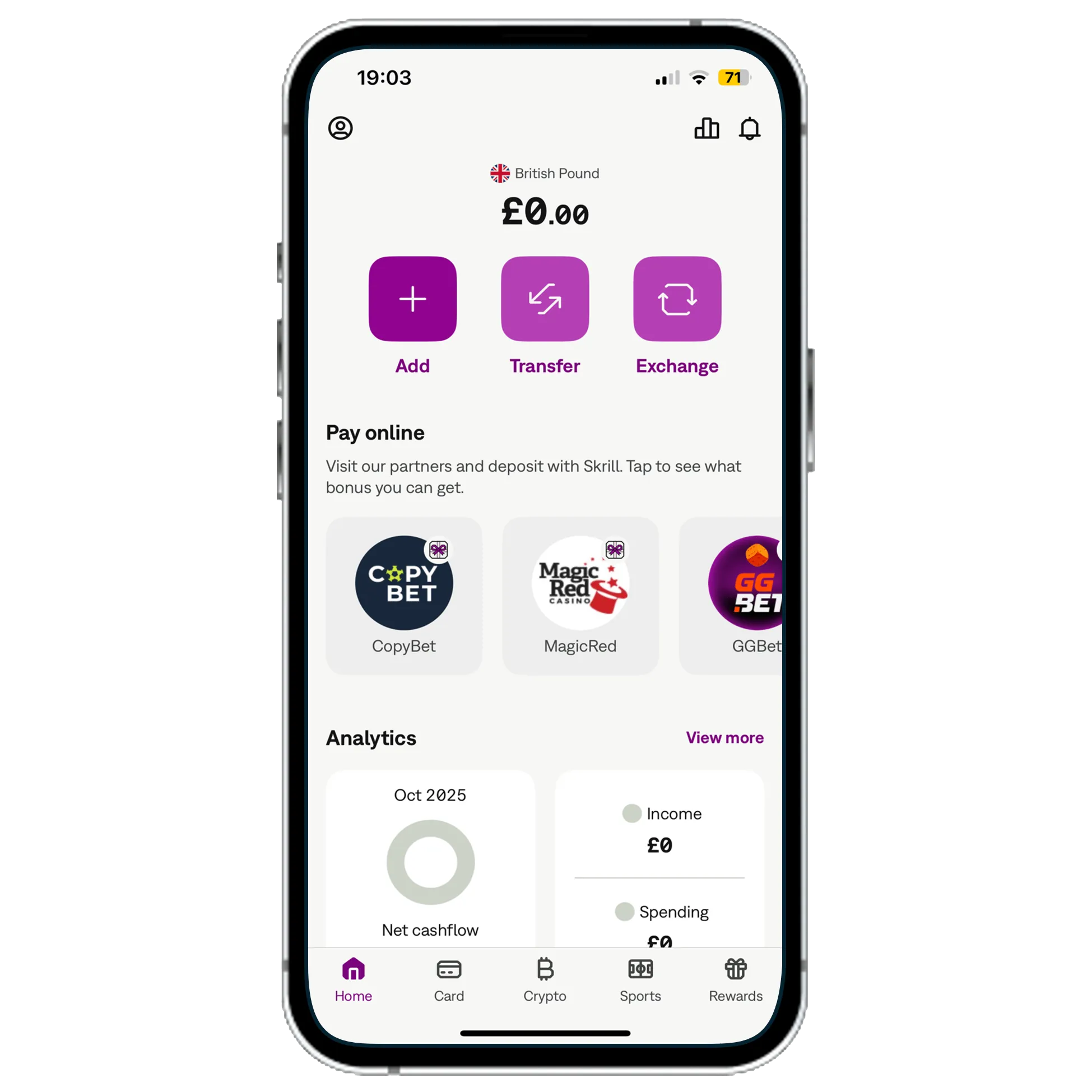
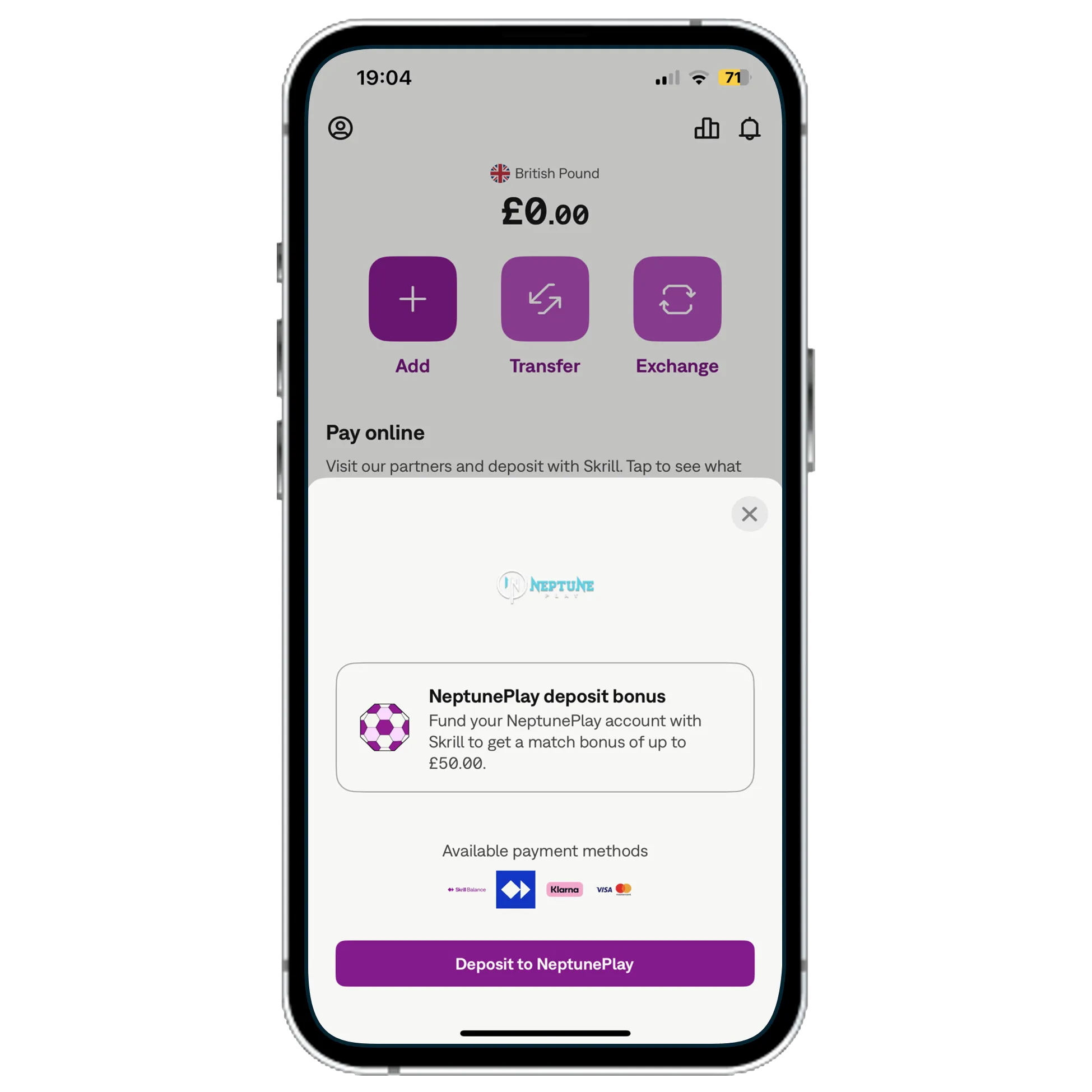
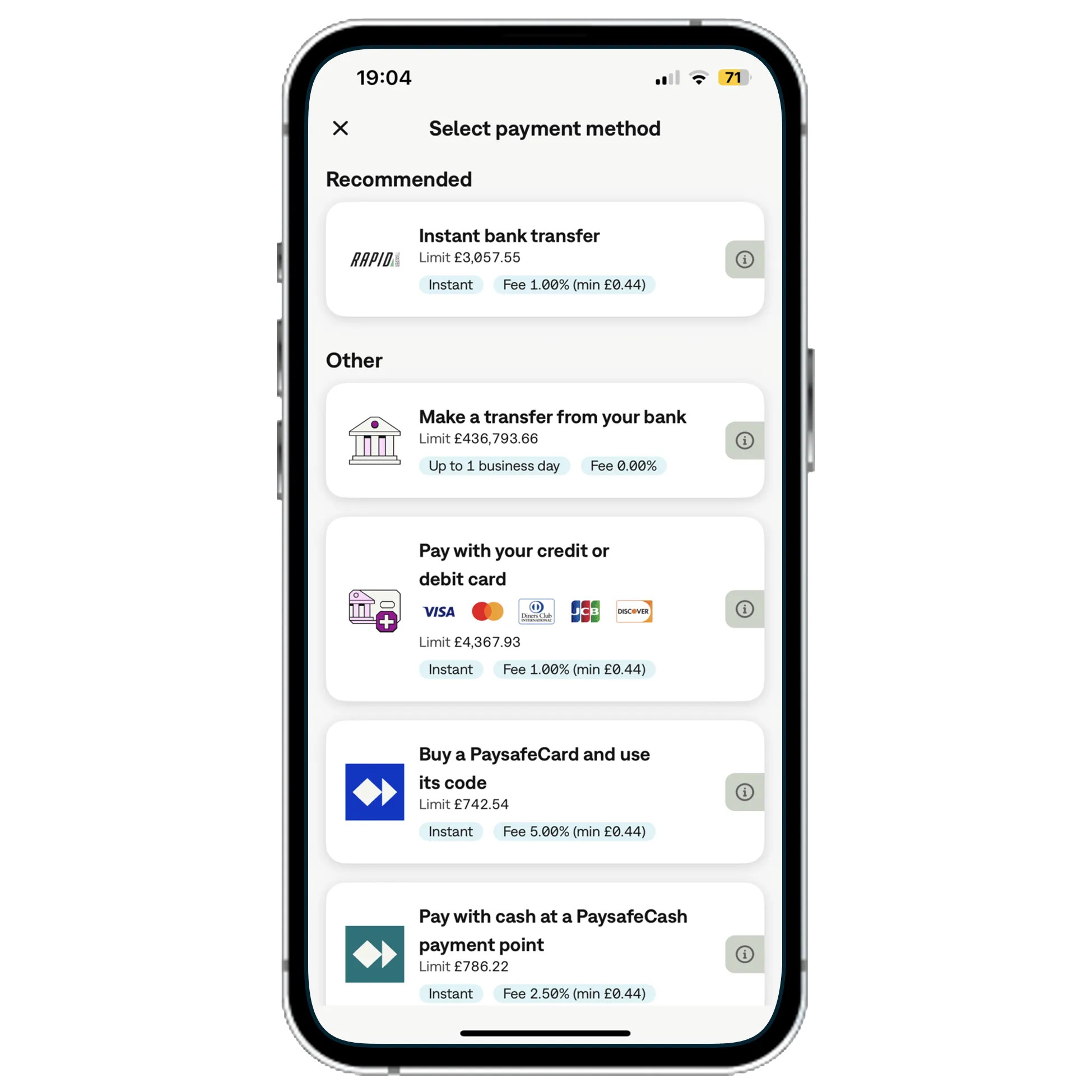
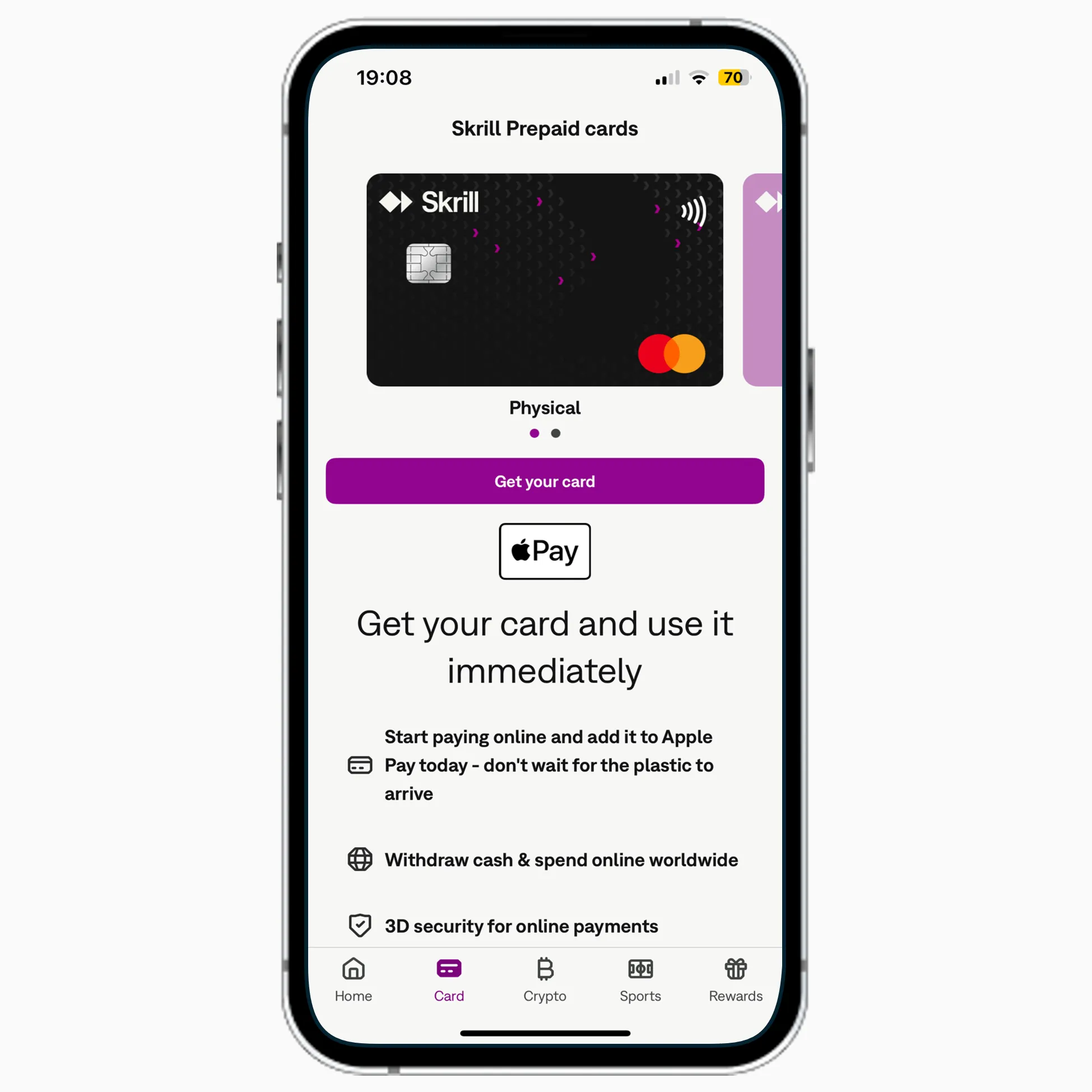
Safety, Security and Responsible Gambling When Using Skrill
Skrill is a completely safe payment method to use for online gambling. Here’s a breakdown of how the e-wallet protects you, and extra tips you can follow to keep your Skrill casino experience enjoyable but secure:
Software and support: Skrill’s wallet software is approved by the FCA and has industry standard 128-bit SSL encryption certified by VeriSign to protect your personal and financial information. It also uses two-factor authentication (2FA) that requires you to enter a verification code every time you log in, and oversees transactions with a 24/7 anti-fraud monitoring team.
Gambling block: Skrill can help you practice responsible gambling with the block feature. This is an optional tool that instantly denies all payments to gambling sites and sportsbooks, but doesn’t stop you from withdrawing casino funds to your Skrill wallet. You can turn this on at any time via Settings -> Verification & Features -> Spending Control, or by contacting the customer support team.
Licensed casinos and independent help: As with any payment method, it’s important that you only use Skrill at online casinos licensed by the Gambling Commission (UKGC). Unlicensed sites can sell your data to third parties, refuse to pay out your withdrawals or shut down without warning, meaning you may lose any money you’ve deposited from your Skrill wallet.
If you’re concerned about problem gambling as a result of playing at Skrill casinos, remember you can access independent help and resources from organisations such as GamCare, GambleAware and GAMSTOP.
Can You Turn Off Skrill’s Gambling Block Feature?
Yes, you can also turn off the block feature via the Spending Control menu or by reaching out to customer support, although Skrill will force you to wait 48 hours until you can make gambling deposits again. This cooling-off period is in line with other popular e-wallets, as Neteller and PayPal make you wait 48 hours and 3 days respectively.
Frequently Asked Questions
Are you required to pay fees to use Skrill at UK online casinos?
Most Skrill casino sites don't charge you fees for depositing cash or withdrawing your winnings. However, Skrill does charge fees of up to 5% for depositing to and withdrawing from your e-wallet using some payment methods including Visa, Mastercard, Neteller and PaysafeCard. As a result, you may need to consider how you fund your Skrill wallet for online gambling if you want to avoid fees.
Sources
- Skrill: Skrill charges and fees
- Skrill: How to use Skrill’s gambling block feature
- Financial Conduct Authority: About the FCA